Binary Viewer: Following a Pointer
Sometimes, binary data structure includes references to some other blocks within a file. In Binary Viewer we call it "Pointer".If item is a valid pointer, it is marked with a special icon in the tree.

Then you double-click on this item, or click on "Pointer" icon on the toolbar, or "Jump to Pointer Target" menu icon in the View menu, or use Ctrl+J shortcut, Viewer will select the block selected Pointer points to.
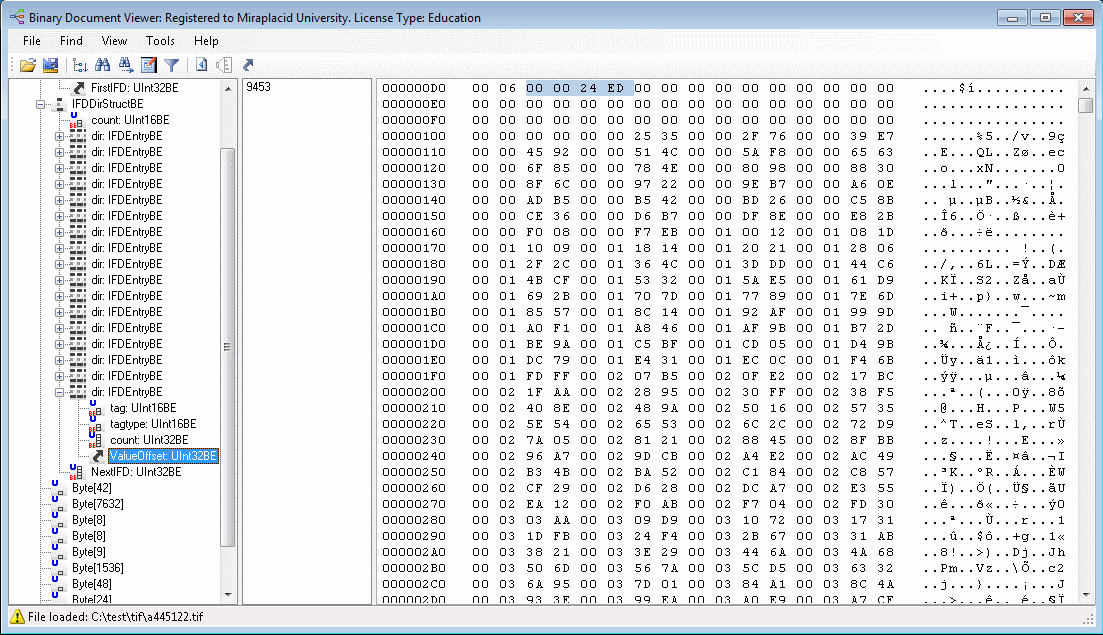
Help Topics:
- Miraplacid Binary Viewer Main Screen
- Loading a file
- Alternative View
- Saving data fragment to a new file
- Find a text or hexdecimal string, go to address
- Filtering data
- Following a Pointer
- Node Dependencies
- Information (and error) log
- About Miraplacid Binary DOM Library
- Binary Data Definition Language
- BinPath Expression Language
- Miraplacid Data Viewer Main Page