Binary Viewer Alternative View
Some data files have quite sophisticated internal format. Some blocks might me encoded, compressed, even encrypted, and have an internal structutre with multiple alternative representations. Binary DOM uses concept of "Alternative View" to deal with it. Binary DOM library supports multiple alternative views per item, but Binary DOM viewer only supports the main one, which was sufficient for all the cases we came across so far.If item has an alternative view, it is marked with a special icon in the tree.

Then you double-click on this item, or click on "Alternative View" icon on the toolbar, or "Show Alternative View" menu icon in the View menu, alternative view for the item will show up. Alternative view looks just like the main window. Items in the tree on the left can contain more alternative views, which can be opened in a similar fasion.
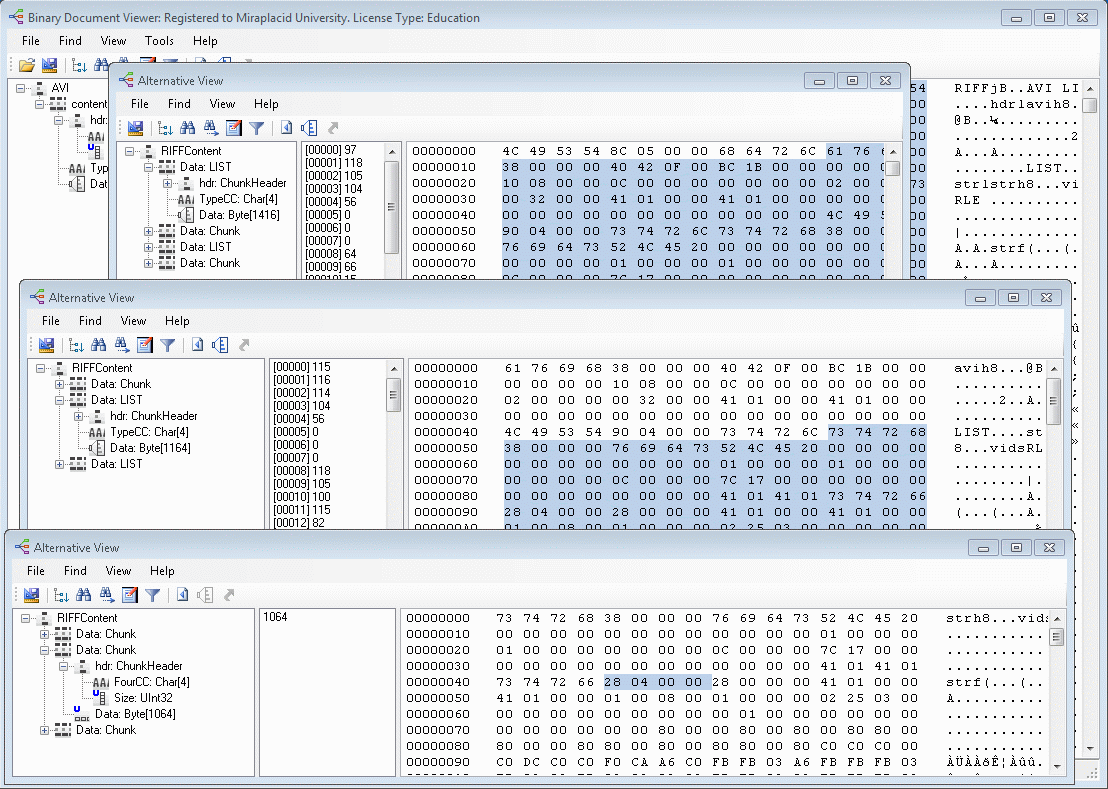
Help Topics:
- Miraplacid Binary Viewer Main Screen
- Loading a file
- Alternative View
- Saving data fragment to a new file
- Find a text or hexdecimal string, go to address
- Filtering data
- Following a Pointer
- Node Dependencies
- Information (and error) log
- About Miraplacid Binary DOM Library
- Binary Data Definition Language
- BinPath Expression Language
- Miraplacid Data Viewer Main Page